Robotics is fun and it's a great way to make for a great future. This article helps answer the who (you!), what (robotics developer), when (now), and why (read the article) of becoming a robotics developer.
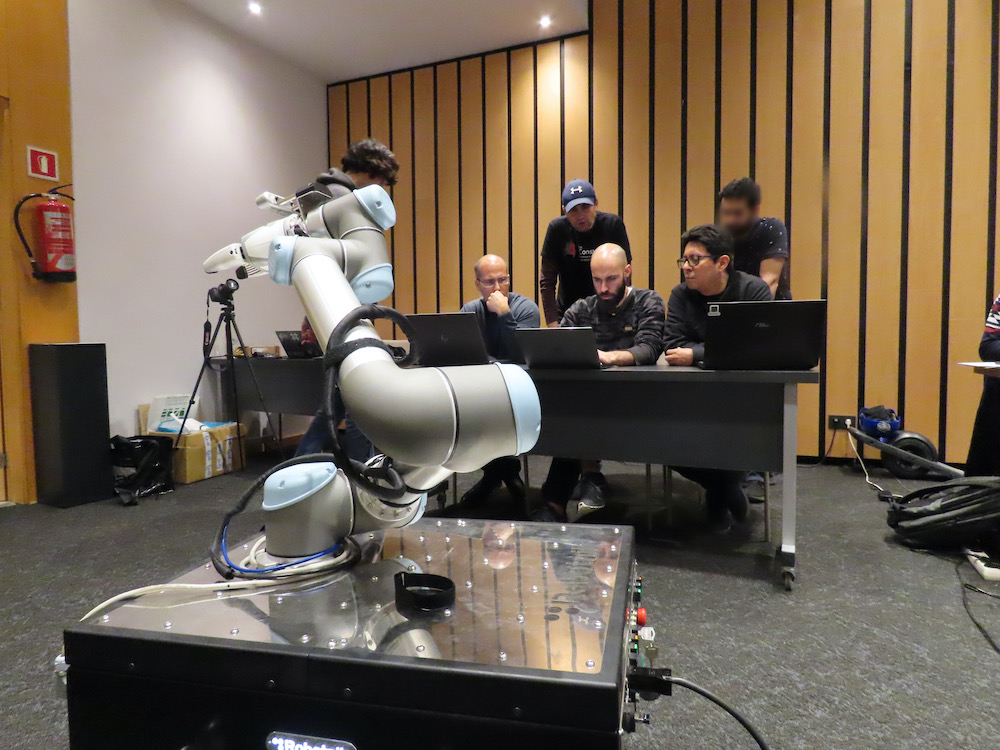
A post that has a learning opportunity.
Robotics is fun and it's a great way to make for a great future. This article helps answer the who (you!), what (robotics developer), when (now), and why (read the article) of becoming a robotics developer.
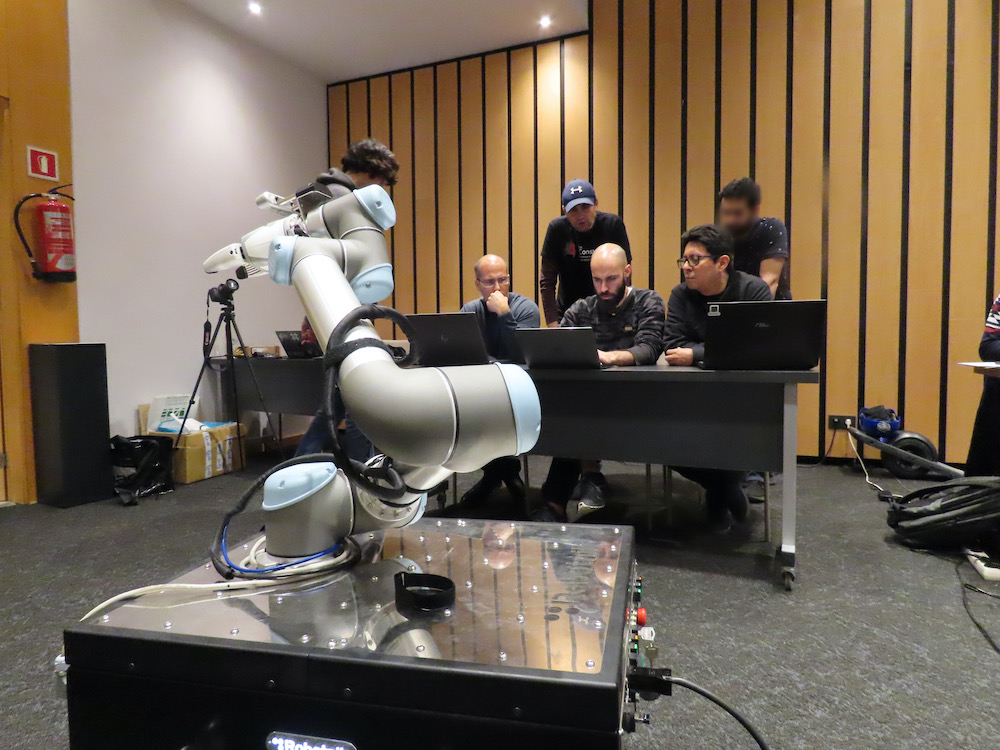
Happy New Year!
We hope that everyone had a great holiday and are all signed up and ready to 4-H!
New 4-H Projects:
• Virtual Reality and Game Development - Every other Friday, 5p - 7p starting Jan 17 at the Rocklin library.
• Hack Club - Web and Game development - 4th Mondays, 7p - 8:30p starting Jan 27 at the Granite Bay library.
• CS-First: Music and Sound - 2nd and 4th Tuesdays, 6p - 7:30p, starting Jan 28 at the Rocklin Library.
For more information, please see our Facebook page: https://www.facebook.com/4Hcomputerclub or our calendar on our website: https://www.thecomputerclub.org/calendar/ or follow us mobile using the Band App: https://band.us/n/a1a52aAaI0M5n.
We're super excited that we're going to be starting a new series of Hack Club events with Placer County 4-H!
An information night will be held on Friday, September 8 at 6pm.
Meetings are the 2nd and 3rd Friday of each month beginning in October.
Contact: Cayce Beames, cayce@thecomputerclub.org to RSVP or enroll at: http://ucanr.edu/sites/placercounty4h/Join_4-H/New_and_Returning_Youth_Members/
If you aren't able to make the information night, stop by to see us inthe 4-H booth at the Placer County Fair from 6p to 9p on Saturday Sept 9th!

This is very important in this day and age. We have accounts everywhere, keep the passwords safe and wherever possible, enable two-step / multi-factor authentication.
Here's a brief overview:
Held at our Hacker Garage on Saturday July 15, 2017.
Our programming is getting FANCIER: This meeting will start our Collaborative Sketch project! Draw with one or more friends! In this project we’ll be combining HTML, p5.js, Firebase, and jQuery to create a collaborative sketchpad. We’ll use p5.js to manipulate the drawing space, Firebase to keep track of our drawing in terms of points that we’ve marked in our drawing, and jQuery to easily manipulate HTML elements.

It's Sumobot fighting time!!
Originally posted for Facebook, this shows the simplebot using the Captain Arguino Arduino board from www.podpi.com being controlled via AJFisher's UDP transparent bridge to Johnny-five over Adafruit Industries' ESP8266 "Huzzah" development board.
This design was adapted from Andrew Fisher's article in Make: JavaScript Robotics by Rick Waldron & Backstop Media.
I control the bot using W, A, S, D.
At our club, we have two separate programming tracks:
One is Hack Club, which is targeted at High School kids, and Google's CS-First for elementary and middle-school kids. Any kid can do any of the tracks at our club.
The CS-First program includes some very great video-driven, instructor supported tutorials on how to create programs using MIT's Scratch programming environment.
We are currently using the Storytelling Theme and will be doing Game Design in the summer.
Let us know if you'd like to join us, by filling out the Contact Us form: http://www.thecomputerclub.org/contact/
Besides it having a cool name, I think it's very cool tech and something we could totally build in our club. It would be awesome if we could attach a workload to it...something like a water wheel to it to lift water up to some height and then feed, say, a small aquaponic garden....
Great Article from Comstock's Magazine about PodPi, the curriculum that we are primarily using for our electronics track:
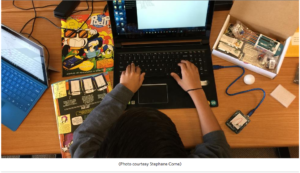
http://www.comstocksmag.com/web-only/can-comic-book-teach-children-about-stem
Hi Club Members!
This is one way to build the replacement gauge for Servo's Dashboard.
Please ensure that you have the appropriate materials before you start this challenge. Materials such as: Scissors, x acto knife, glue/cement, some cardboard or plastic and either some colored pens/pencils or a color printer and some software will be helpful. I used Microsoft Excel and a color printer for this, but you can use anything you like!
https://youtu.be/RABGaFkCg90